Review Cards On File
Let's Review My Cards On File
You may need to manage the way your cards on file are managed inside of DREAMS In this article, we will show you how to assign the scheduled use of your cards for your Subscriptions and add-ons. Please note you can also add an additional Credit Card from this screen.
Objectives
In this support article, we show you step-by-step how to review your cards on file.
Steps
1. Log in to your DREAMS account. Click on your name located in the upper right-hand corner. In the drop-down menu, click on My Account.
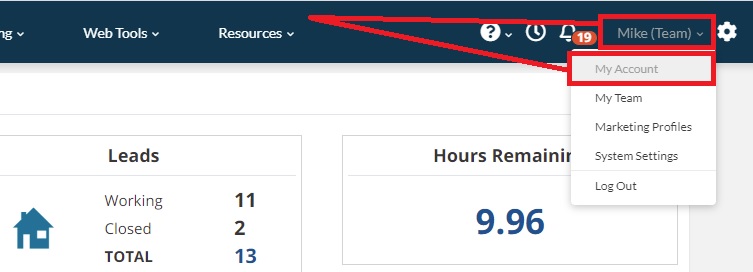
2. You will choose Cards On File from The menu on the left-hand side under MY ACCOUNT. From here you will be able to how the cards are assigned to all of your DREAMS products and subscriptions.
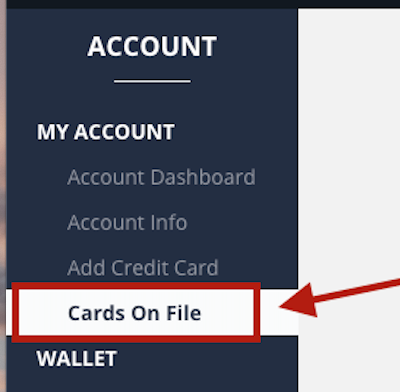
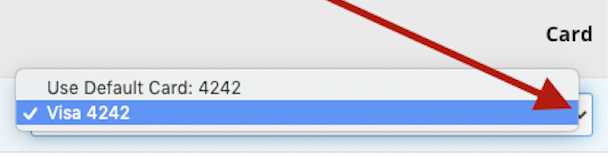
3. You will use the drop-down to choose your card. Note that it will show which card is currently assigned as the default card. You will be able to change the default card by clicking the Star icon on the card above the product list and choosing Make Default.
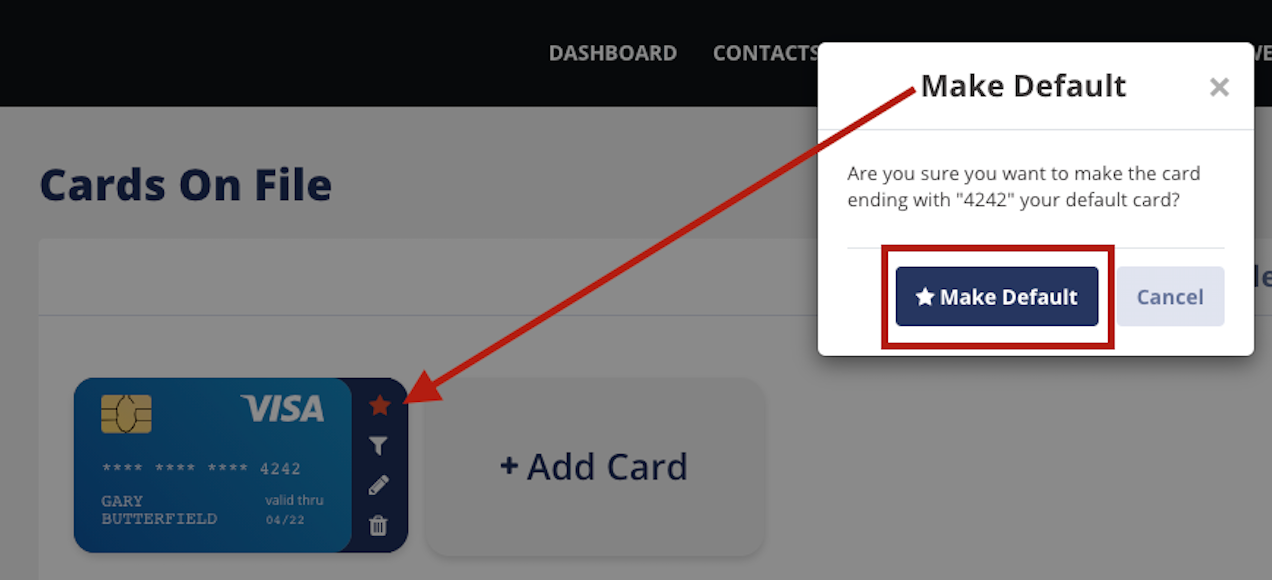
4. By clicking the Funnel icon on the card you will be able to filter the products and subscriptions assigned to that particular card.
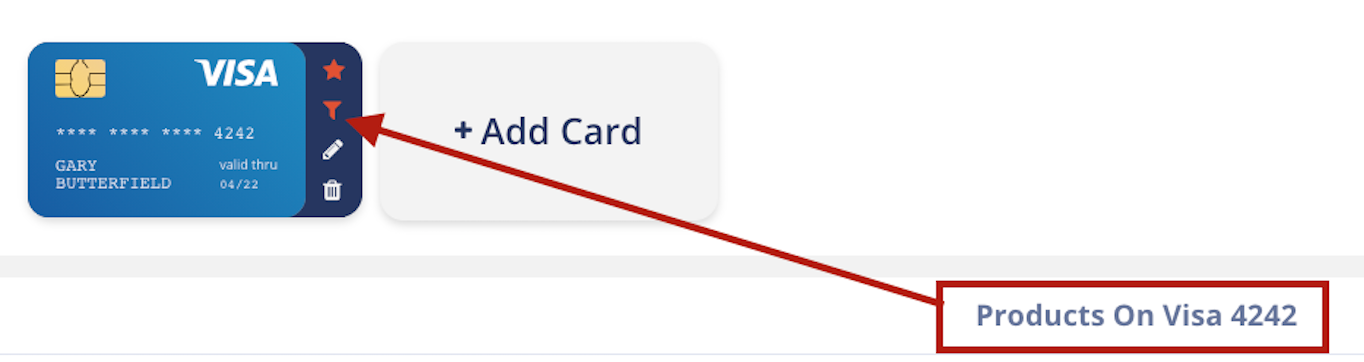
Thank You!
We appreciate you taking the time to learn how to review your credit cards on file!
If you have any questions about the different subscription plans or any questions about how to upgrade your account, please contact us at VAsupport@globalpublishing.com.